PSAKE- Gallio–SpecFlow–XUnit–on the build server
This is a quick post to show how to get PowerShell with PSAKE to run Specflow acceptance tests on the build server using Gallio.
https://github.com/chrismckelt/PS-Sake-BuildScripts
The folder with our build scripts looks like this

The environments folder contains all of the configuration files for each environment

Build server process
The build/check-in process is now as follows.
1. Developer checks in.
2. Build server detects changes – cleans everything and then pulls down latest SVN code
3. Cruise control builds code in release mode –> If compile fails –> build fail
4. Unit tests run in place à if any test fails –> build fail
5. On success a new folder with the VERSION number is created — this is our artefacts
6. This build is then deployed to the integration server and the Acceptance tests are run – Results are output to a folder
7. If the Acceptance tests fails -> build fail
8. On Success the build is packaged for deployment (config files modified for environment)
Cruise control originally calls default.ps1 passing in the environment.
C:\\CCWorking\\Phoenix\\CodeBase\\Build\\BuildScripts -environment:integration C:\\Windows\\System32\\WindowsPowerShell\\v1.0\\powershell.exe 10000 Phoenix Build
This calls build.ps1
PSAKE tasks include
Task default -depends PrintInformation, CleanEnvironment, Clean, SetupEnvironment, MakeBuild, BuildDatabase, DeployIntegrationBuild, IntegrationTest, DeployBuild, UpdateConfigFiles
To run the acceptance tests using Gallio
The following Powershell function is used:@
Usage for Gallio tests:
_Task Test-System -Description "Runs the system tests via Gallio" { Test-Gallio $proj $configuration $platform $dll "system" "Test.System" # Test-Gallio ".\\src\\Test.Unit\\Test.Unit.csproj" Release x64 ".\\src\\Test.Unit\\bin\\Release\\x64\\Test.Unit.dll" "unit" } } #> function Test-Gallio($proj, $configuration, $platform, $dll, $report\_name, $report\_dir, $namespace\_filter){ Write-Host "GALLIO TEST proj -- $proj" Write-Host "GALLIO TEST configuration -- $configuration" Write-Host "GALLIO TEST platform -- $platform" Write-Host "GALLIO TEST dll -- $dll" Write-Host "GALLIO TEST report\_name -- $report\_name" Write-Host "GALLIO TEST namespace\_filter -- $namespace\_filter"_
_if ( (Get-PSSnapin -Name Gallio -ErrorAction SilentlyContinue) -eq $null ) { Add-PSSnapin Gallio } $result = Run-Gallio $dll -filter Namespace:/$namespace\_filter/ -ReportTypes text,html,xml -ReportDirectory $report\_dir -ReportNameFormat $report\_name-test-report #-NoProgress -NoEchoResults get-content "$report\_dir\\$report\_name-test-report.txt" | Write-Host Write-Host $result.ResultsSummary if ($result.Statistics.FailedCount -gt 0) { Write-Warning "Some unit tests have failed." $Error = $result.ResultsSummary exit $result.ResultCode }
Remove-PSSnapin Gallio
}_
From an acceptance test entered into SpecFlow as follows:

On checkin the build will run and output the result of this test in a report called AcceptanceTests-test-report.html
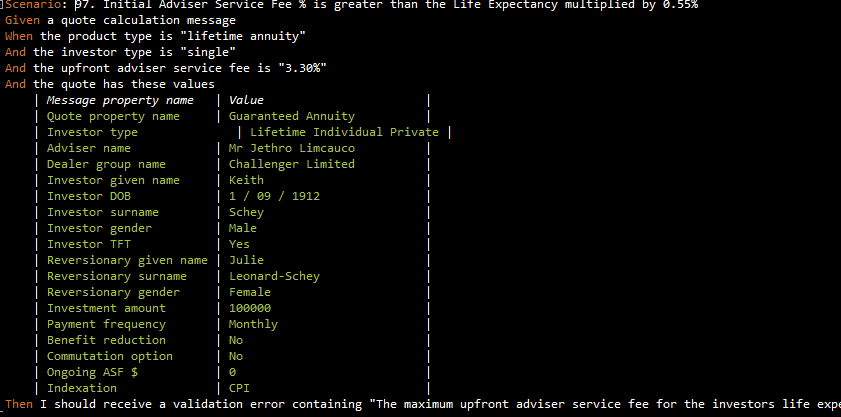

Published: